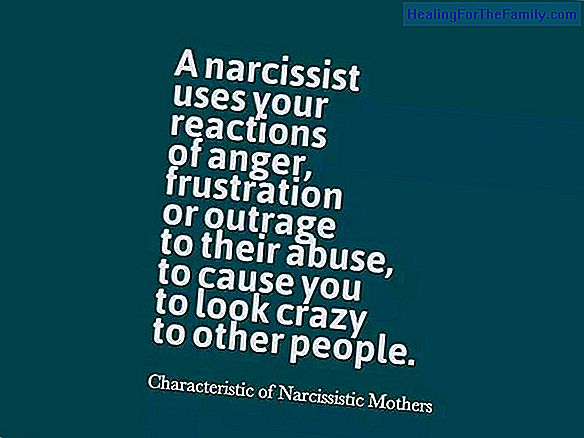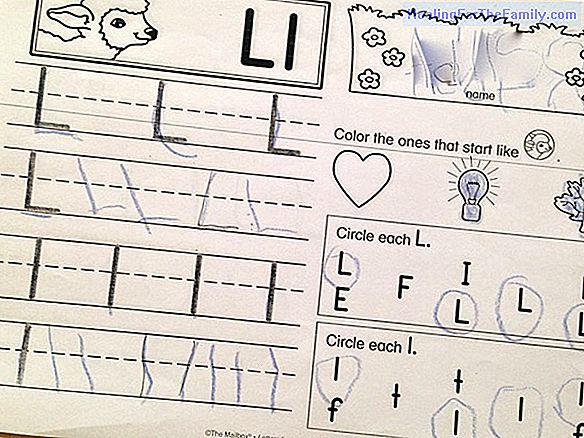6 Google tips for children to navigate safe
Google's protection systems do everything possible to maintain safe navigation through data encryption, notifications sent when we enter unsafe pages or internal tools for Secure each of the products. What's more, Google has a team of more than 500 privacy experts to ensure good navigation. However,
Google's protection systems do everything possible to maintain safe navigation through data encryption, notifications sent when we enter unsafe pages or internal tools for Secure each of the products. What's more, Google has a team of more than 500 privacy experts to ensure good navigation. However, we can also implement certain security measures to guarantee the navigation of the whole family.
How to protect children on the Internet if they use Google applications

1- Protect passwords: we must use different passwords in each of the important accounts we have, either the email or the bank account. In addition, this password must be long and made with numbers, letters and symbols. Although it may seem complicated, it is important to do so because it takes only 10 minutes to hack a lowercase 6-character password).
2- Activates the safety check in two steps and the safety key.
3- Check the security and privacy preferences in your Google accounts (My account), delete your data or download them.
4. Search filter: Did you know that Google has a secure search filter? You can teach your children to use it to search and also to be aware of notifications of access to unsafe pages.
5- Parental Controls: Android allows activating parental controls, which is very useful since many children access content on the Internet through their parents' mobile devices. Youtube also has this same tool so that the content that the child sees is appropriate to his age and is not offensive.
6- Family content: You can set up content for families on Google Play to ensure that the applications the child downloads are suitable.